How to Use CreativeNaija and other frequently asked questions
CreativeNaija is a social network/marketplace designed to allow creative Nigerians share their original works in art, music and writing at a price or for free, interact with fans and contemporaries and increase their visibility and access.
This document has been put together to help you navigate the site.
Step 1: Sign up on the website via email, Facebook or Gmail
When you click to register on the website, enter your username and password. This should take you to your profile page. If you want to you can enter your address, upload your bio and avatar (profile pic). No need to update your password. Just click on save changes. At this point (if browsing on a PC) you would see the menu to the left of your page, Click on Sell your works. If on a mobile phone, click on the menu button on the top right hand corner of your page (3 parallel horizontal lines). Click on ‘Sell your works’
This takes you to a new page to confirm your store/vendor username and password. It should populate automatically with your registered details. Just click on save changes and you are now a proud creative store owner whereby you can upload and make money off your creative works on the website.
If any issues at all, just send us an email- admin@creativenaija.com and we would patiently guide you through the process.
Also remember you can simply register on the site with your gmail/Facebook user profile by clicking on the respective icons on the login page.
Alternatively to register your store at any time, login to the site with your registered details and follow the steps in step 2
Step 2: Click on the Canvas tab to register for your store so you can upload your works. Simply follow the prompts and enter the required information.
When logged into the site, canvas is the place where you upload your works, edit if needed, and view your uploaded works and earnings. Whenever you purchase items of other users, you would get a download link via email to ensure only you can access it.
How to create new uploads
Log in, click on Canvas, and click on the menu button:
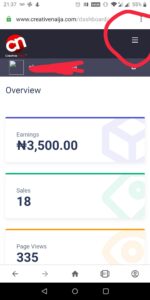
Then click on ‘Upload your works’
Set a download title. This is the name of your song, work of art, or piece of writing
Post content: This is where you write a brief description of what the work is all about. You may also choose to use this opportunity to signpost visitors to other online avenues to reach you or even a physical address or store where a physical copy of a painting can be purchased for example.

Sample: https://www.creativenaija.com/downloads/orgasm/
For a piece of writing (e.g article or blog post) with multiple images in between text, simply click on ‘add media’ at the point where you would like to add any media e.g. pictures.
Download category: We have designed the site such that every form of art can be subdivided into one of three categories: art, music or writing. Keep in mind that any form of art that can be represented visually would fall under the ‘Art’ category. Examples include photography, sculptures, graphics design, fashion design, paintings etc.
Featured image: This is where you upload the primary picture that would go with your post e.g album art for a song, or in arts category a piece of painting you have for sale; or for writing, your book cover.
Hint: If you are trying to sell a piece of digital art, upload the watermarked version of the picture here. You can then upload the original version without watermarks in the multiple pricing/upload section lower down the page where you upload the item you have for sale. Kindly find an example here: https://www.creativenaija.com/downloads/prisms-in-the-sky/
Video URL: If you have a video link such as a youtube link to go with your post this is the place to place it. A good example would be a youtube video for the song being posted.
Multiple pricing: This is where you upload the actual work such as pdf for writing category, mp3 for music or picture for art.
Name of price option can be left blank. Fill this in if you plan putting several items under this post e.g different songs under an EP or album. For example you can put the name of the first song in the album, put a price under ‘amount’, (leave as 0.00 naira if you want it to be freely available); then click on the ‘upload’ button to upload the document/picture/song from your computer or mobile device.

Click on ‘Add File’ if you would like to add another item such as a second song in the album
Download Tag: Tag your upload if any of the subcategories apply to the post. Feel free to leave blank if not applicable.
Click on submit to upload the work
As mentioned earlier, do not worry if there are any errors or if you decide to change the price of the item or make it free in future or even to delete it. All these are accessible under your ‘Canvas’ tab once you are signed in
Payment threshold: Do take note that as per standard industry practice, there is a payment threshold you have to reach before you can deduct money from your account. This is 5000 naira. Send us an email with your account details whenever you want to withdraw funds from your account provided your balance is above the payment threshold.
Also kindly note that there is a 10% commission fee on all paid uploads on the site.
Blog: This is where the site curator/admin publishes trending content on the site and useful tips and competitions. Keep it logged down on the CreativeNaija blog so you don’t miss out!
Enquiries: Kindly mail admin@creativenaija.com or creativenaija089@gmail.com if you have any feedback/questions/complaints/fund withdrawal requests
There is a giant on the insides of each of us
It is time to let yours out…
